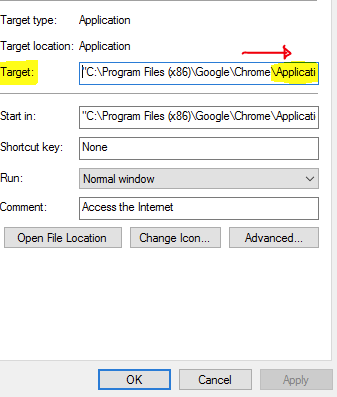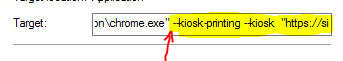In Chrome this is called "silent printing" or "kiosk printing".
After creating the desktop shortcut, right click the shortcut and click "Properties".
In the "Target" field after "...chrome.exe" or "...msedge.exe", type this:
--kiosk-printing
Note there is a space after ”, then two hyphens: