You can completely separate the two types of registration in 3 easy steps:
Step 1. In Settings->Registration settings, disable the dropdown
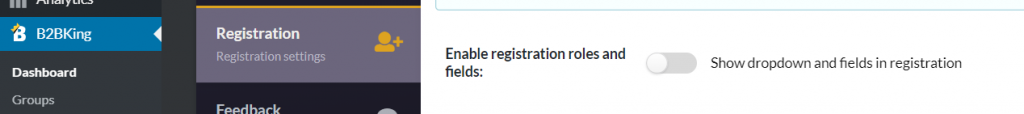
Step 2. Create a new WordPress page for B2B registration
Step 3. Insert one of the following shortcodes in the newly created page:
[b2bking_b2b_registration] for Login + Registration forms
In order to see the registration form, and not just login, the following setting needs to be enabled: In NeroCommerce->Settings->Accounts you need to enable “Allow customers to create an account on the “My account” page”.
[b2bking_b2b_registration_only] for only the Registration form
Shortcode Parameters
You can also use the parameter registration_role_id, which has the following effects:
- Shows only fields of that particular role
- Hides the User Type dropdown
Usage example:
[b2bking_b2b_registration_only registration_role_id=454]
How to find the Role ID
Go to B2BKing->Registration Roles and click on the particular Role (B2B, Individual, Reseller, etc.). The number in the URL (e.g. post.php?post=4225466&action=edit) is the role ID