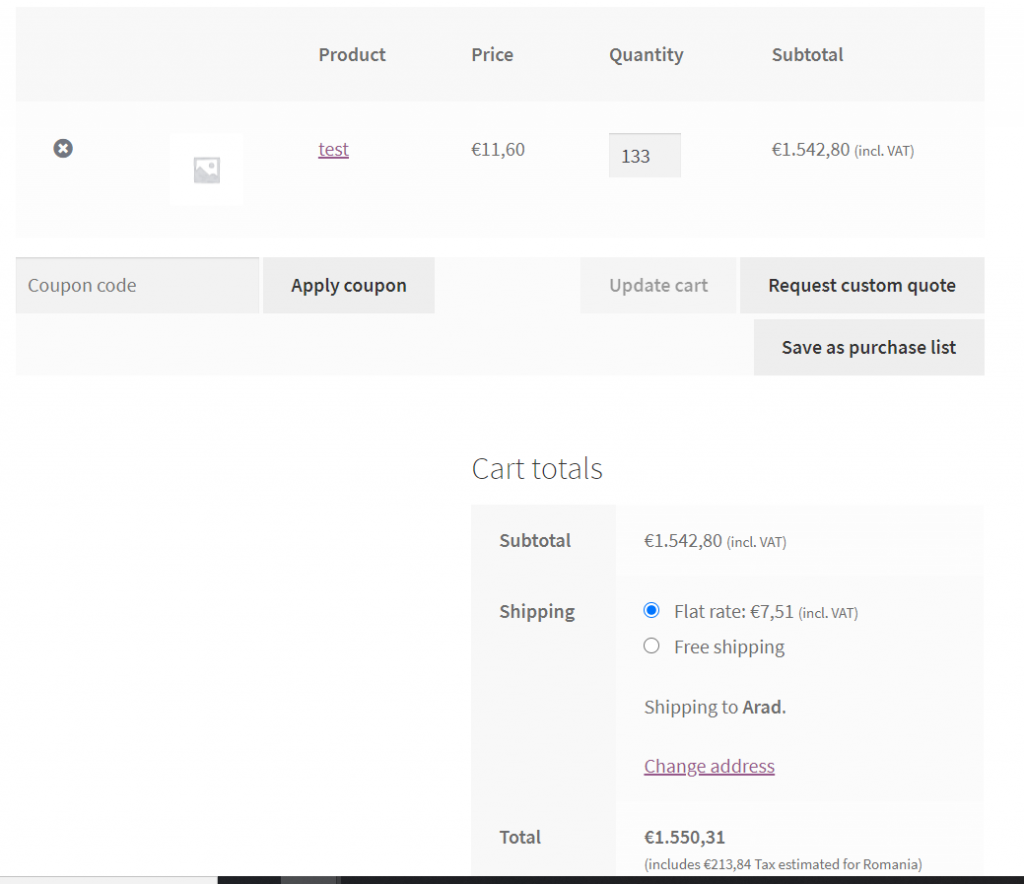B2BKing allows you set up complex free shipping rules based on conditions.
Examples of what you can do with B2BKing's Free shipping rule:
- Offer free shipping to all users for orders of at least $2000
- Offer free shipping if users purchase at least 5 pieces of a particular item
- Offer free shipping if users order at least $1000 of products in a particular category
- Offer free shipping to B2B users only if they purchase at least 100 Computers
- Offer free shipping to Resellers if they include 1 particular item in their order
- etc.
How to set up Free Shipping rules:
Step 1) Enable Free Shipping as a method in NeroCommerce ->Settings->Shipping
B2BKing cannot offer free shipping if it is disabled in NeroCommerce->Settings->Shipping.
So the first, must-do step is to enable Free Shipping in NeroCommerce. You can set a very high minimum order such as 999999999999. This will ensure the method is enabled but is not normally shown to users. Configuration:
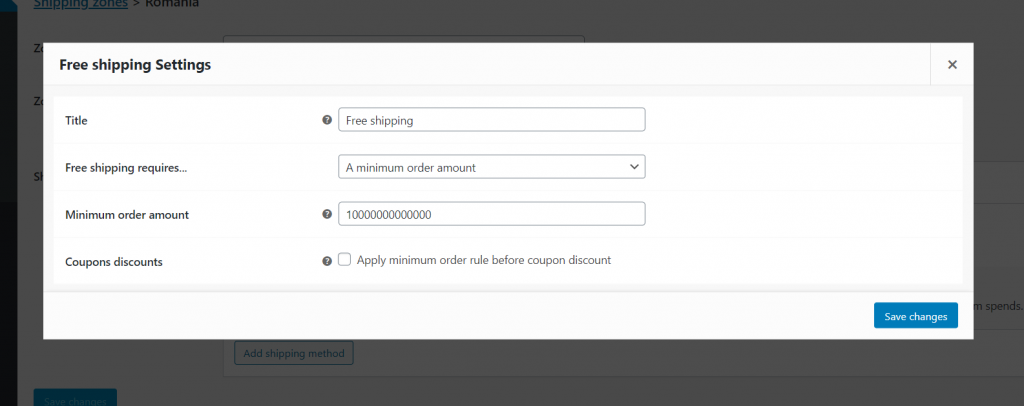
Step 2) Go to B2BKing->Dynamic Rules and create a Free Shipping Rule.
For example, let's create a free shipping rule that offers free shipping for all orders of at least $1500.
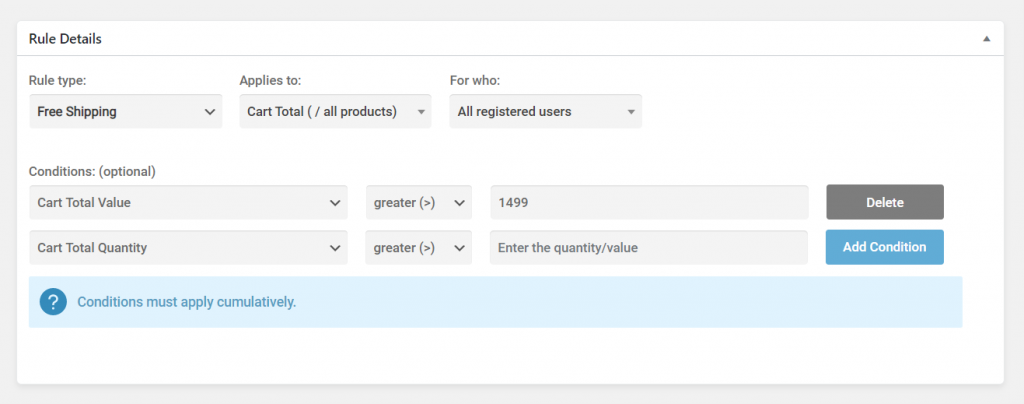
Step 3) Let's test it is working.
We go to the cart page and add items worth below 1499:
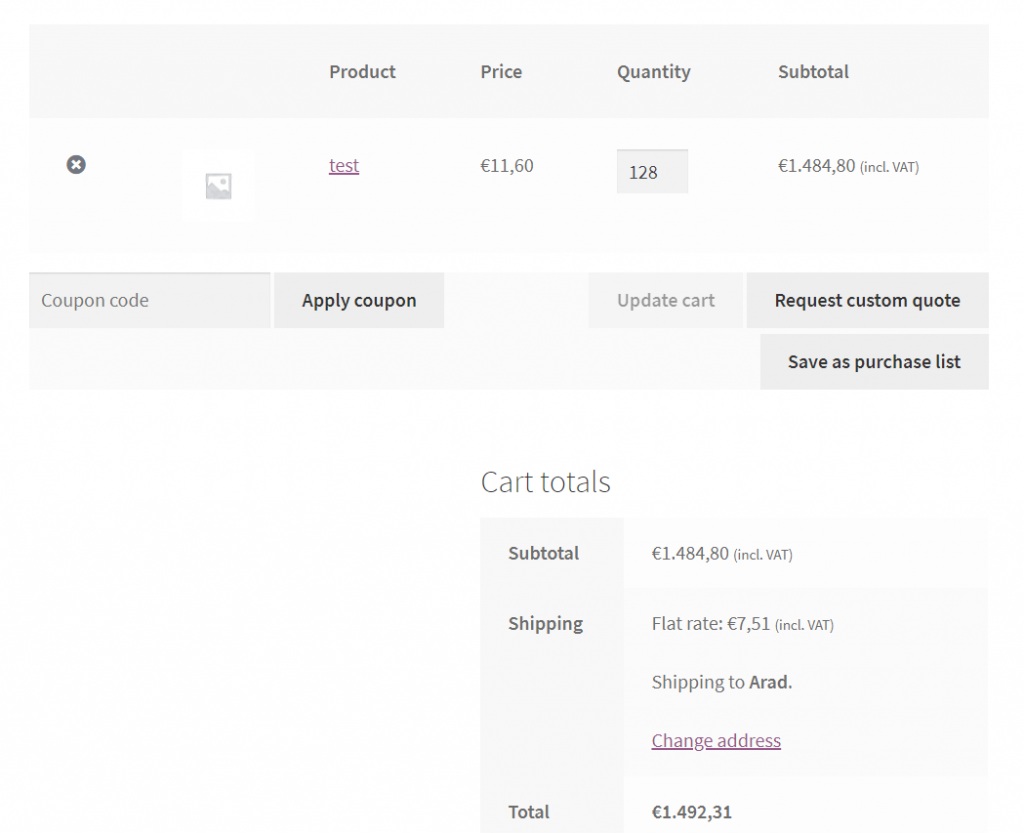
Let's increase our order quantity and click "Update Cart". Free shipping is now available: