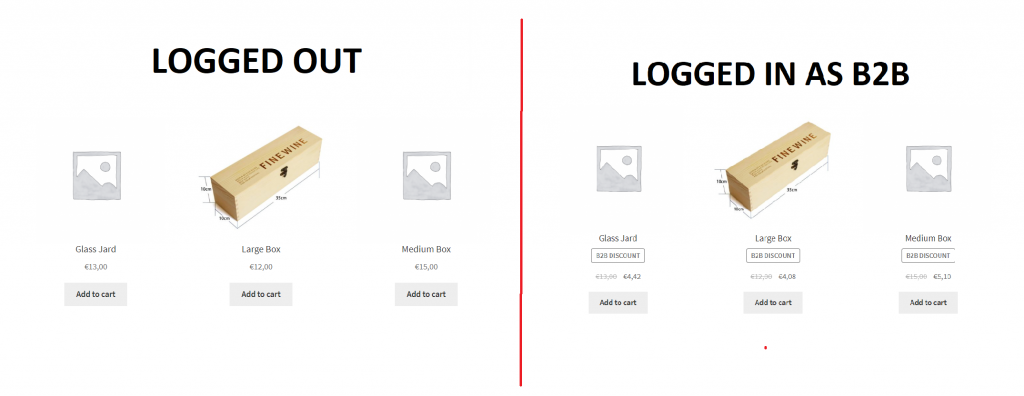The latest B2BKing plugin version features improved discounts:
- Ability to add "Discount name"
- Ability to show discounts as "sale price"
Let's look at the differences between normal discounts and "sale price" discounts, so you can easily understand how the 2 options affect your store.
Show discount as "Sale price" checkbox
When creating a "Discount" dynamic rule, you can now enable this checkbox. Enabling it fundamentally changes how discounts visually look:

The effects of NOT checking the box
If you do not check the box, discounts will ONLY be displayed in the cart subtotal, and not displayed in the product page or anywhere else in the website.
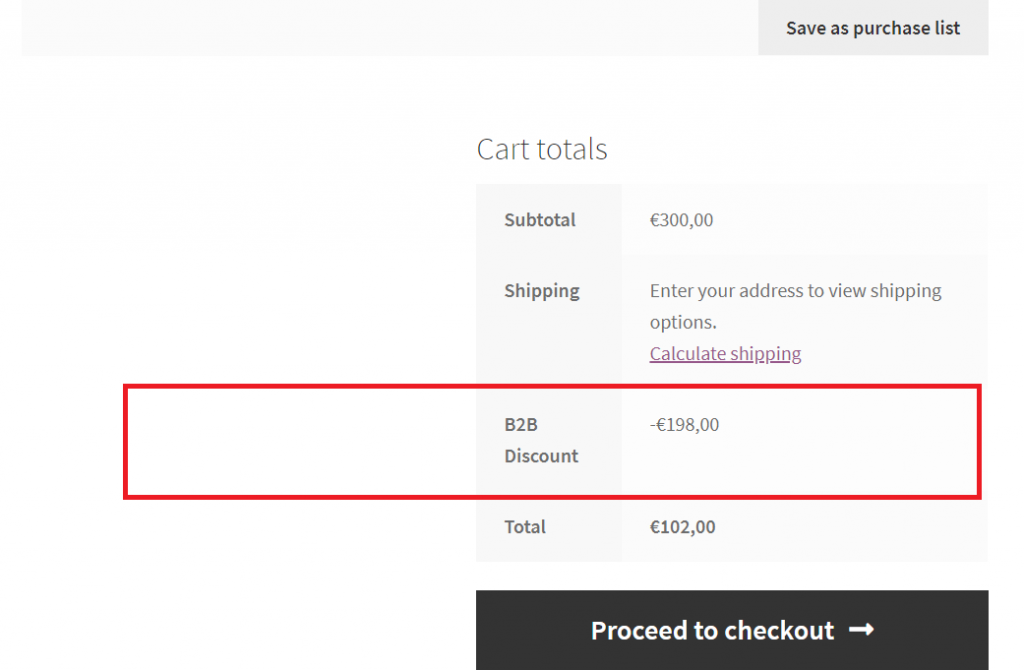
The effects of checking the box
If you check the box, discounts use the "Sale" functionality and will be displayed everywhere in the website.
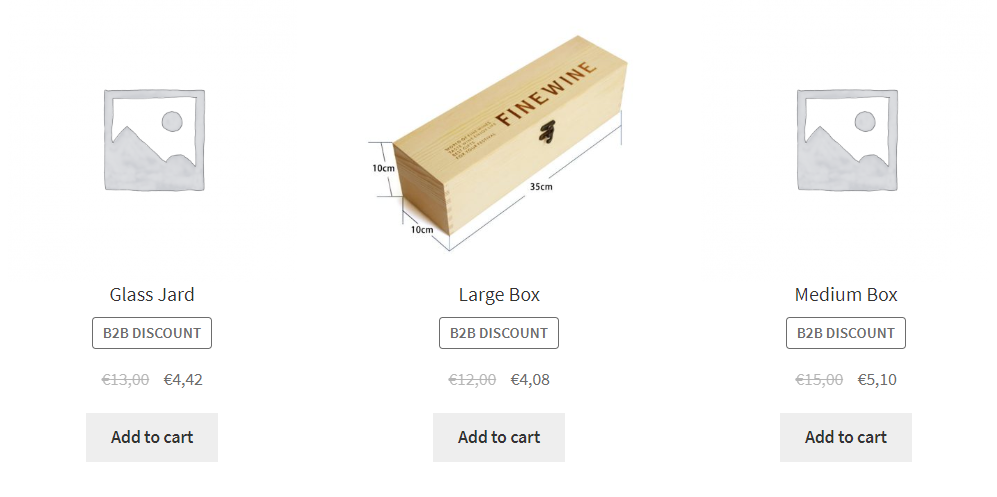
Discount name functionality
Giving the discount a name is optional. If you do give it a name, you can replace the default "Sale!" text with whatever you want. In the example above we used "B2B DISCOUNT".
Side-by-side example: What logged out and logged in users will see
For example, logged out users would see the regular retail price. When logging in as a B2B user they could see all prices reduced with the "B2B Discount" label displayed.