B2BKing introduces Subaccounts as a way of providing a multiple buyers per account system.
Why have multiple buyers per account?
In B2B e-commerce, companies often need to have multiple people that have access to an account, to see prices, order, communicate, etc. These people may or may not need to have permission and access to various feature within the account.
For instance, a company may want a user to have access to prices, but not have permission to place orders.
B2BKing introduces a subaccounts system integrated with permissions that enables and extends NeroCommerce with a powerful multiple buyers per account integration.
What is a subaccount?
A subaccount is an individual account with its own username and password. An account admin can create, edit and delete subaccounts. A subaccount has permissions, including: permission to buy, permission to view orders, offers, purchase lists, conversations, etc.
How subaccounts are created and edited in B2BKing
B2BKing adds a "Subaccounts" section to a user's My Account in NeroCommerce. Here subaccounts can be added, edited and deleted.

Subaccounts view in "Customers" section
You can easily view and organize accounts and subaccounts through B2BKing's dedicated "Customers" section. Here you can search users by company name, account type or customer group.
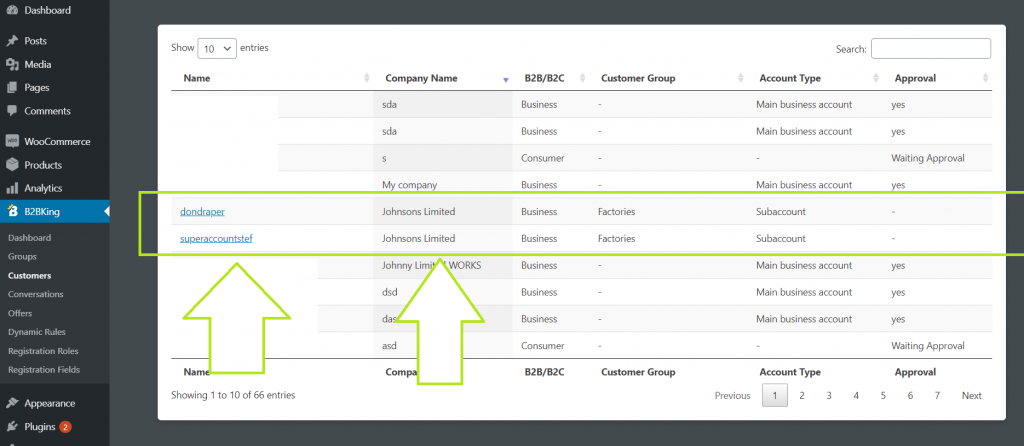
Creating a subaccount
To create a subaccount, you must choose login details (username, email, password), personal details of the account user, and set what permissions the account has.
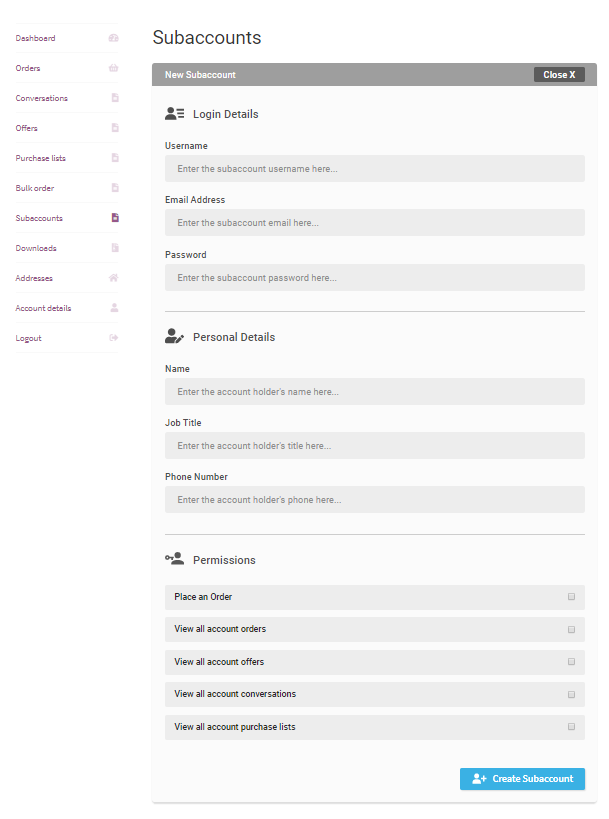
How subaccounts work - Customizations to NeroCommerce
B2BKing adds a "Placed by" column in Orders, to show who placed any individual order within an account. B2BKing also allows full control over whether subaccounts have permissions to view other account orders.
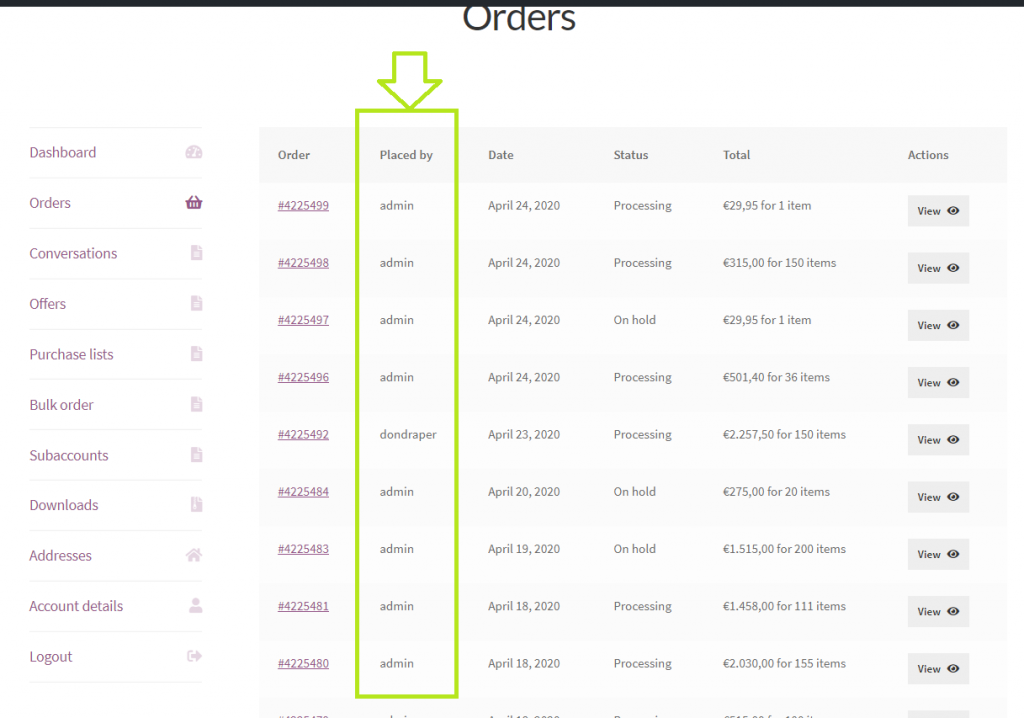
Another example of this implementation is in conversations. Multiple users can participate in each conversation, and the message's author is attached to each message.
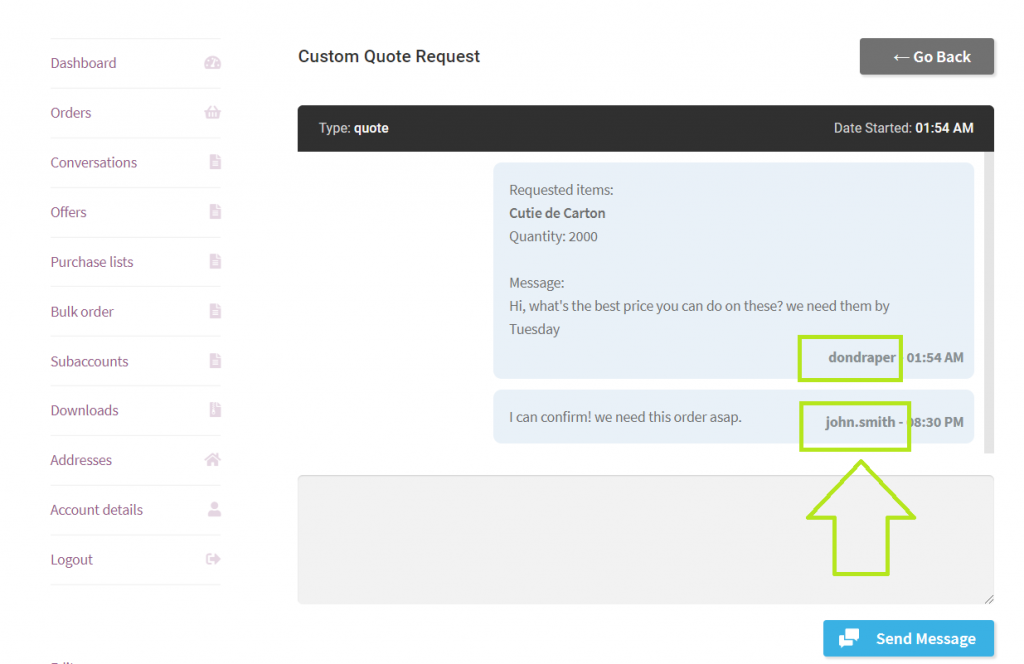
Permissions system
An account owner can choose for each subaccount what permissions and level of access the subaccount should have. Permissions include:
- Place an order
- View all account orders
- View all account offers
- View all account conversations
- View all account purchase lists
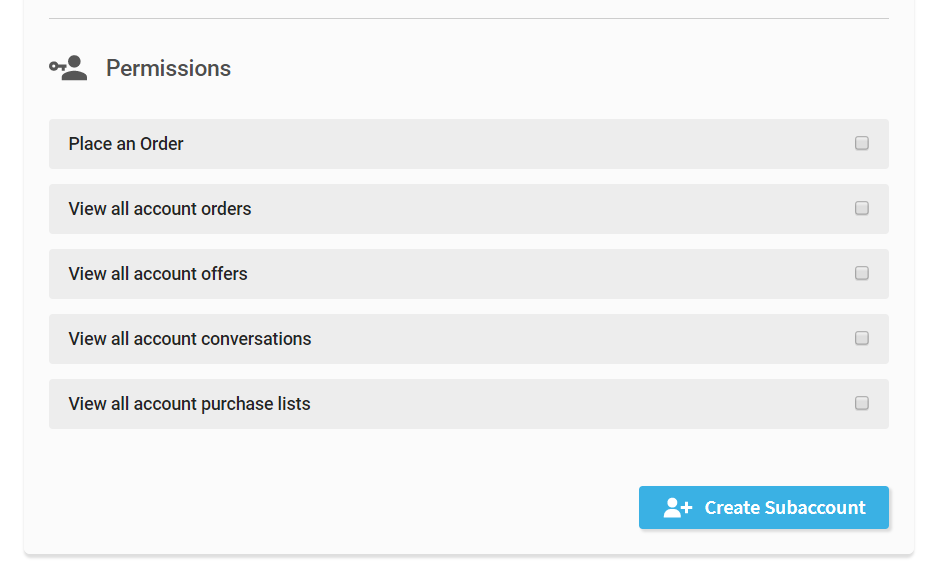
Enabling and disabling subaccounts
Subaccounts can be enabled or disabled through a dedicated setting in B2BKing's Settings panel.
