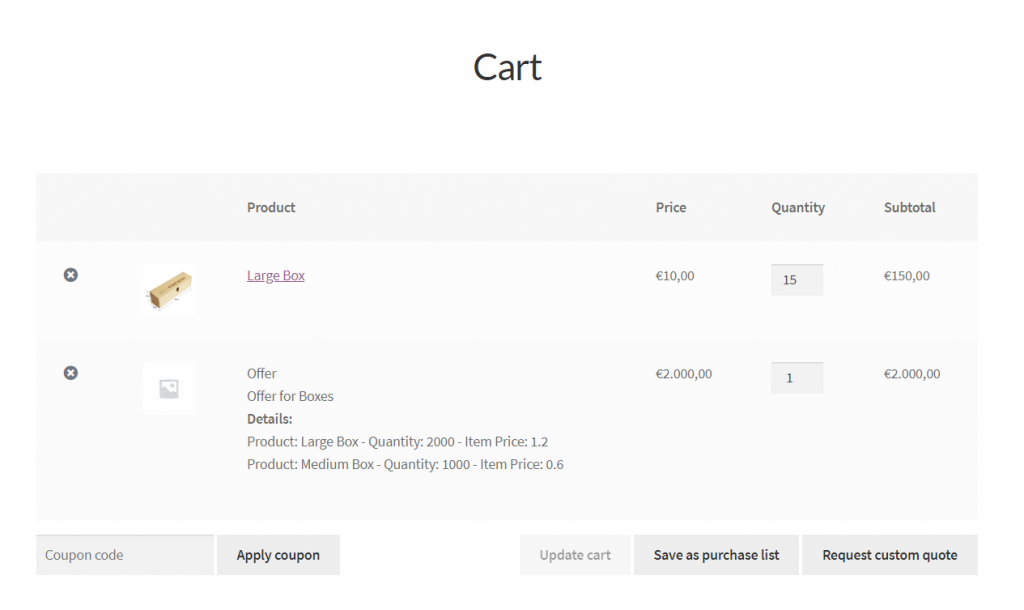What are offers?
Offers are a feature through which you can create specific offer bundles (X items at X prices) and make it available to specific user or customer groups.
For example:
- You can create a "Holloween" bundle offer of 1000 masks as $0.5 price and 2000 costumers at $2 price per unit. You can make this available to all users in the "Resellers" customer group
- You can negotiate a quote request with John and make a specific offer for him: 5000 boxes at $0.1 per unit. You can make this offer available to John exclusively. John will be able to see this offer in his "My account" section
How offers are created in the admin backend
Offers can be created in the admin backend of B2BKing. You can choose group visibility or individual user visibility to control who can see this offer. Then you add each individual item, quantity and unity price to create a bundle.
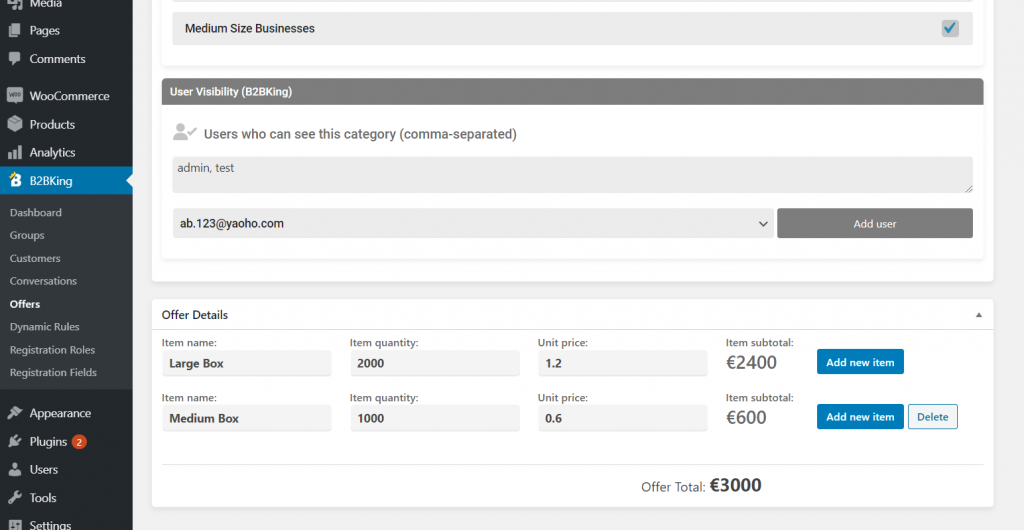
How offers are viewed by the user
Once an offer has been created, users with the permission to see it (they were manually selected, or they are part of a group which has permission), will see the offer in their My account sections. B2BKing introduces a dedicated "Offers" section in My account.
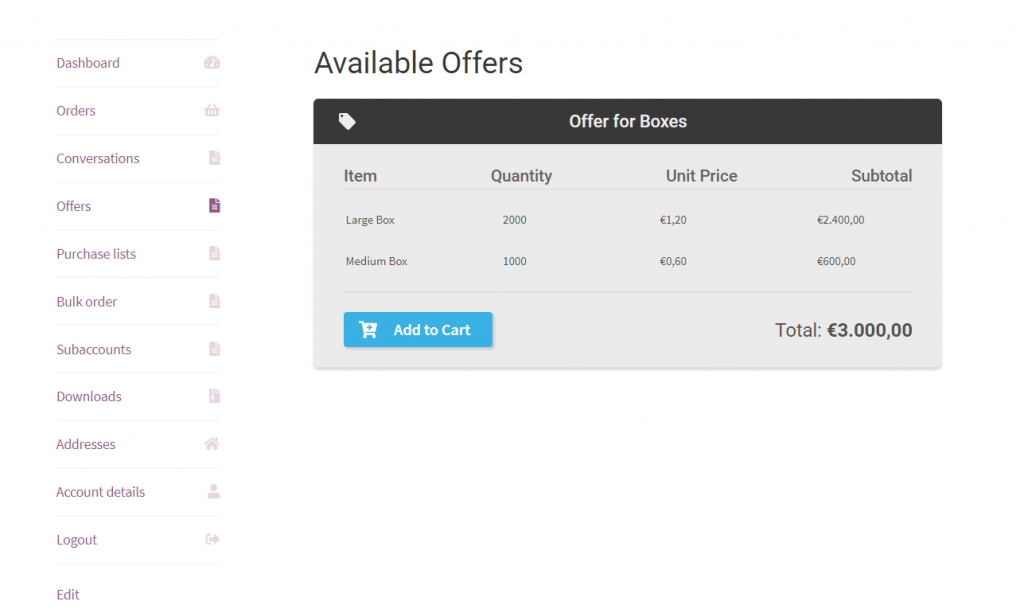
Offers can be added to cart and purchased as a bundle at the specific price in the offer.